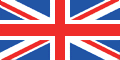| Title: | Online řešení vektorových editorů a jejich možnosti |
| Other Titles: | Online solution of vector editors and their options |
| Authors: | Bušfy, Jakub |
| Advisor: | Přibáň, Tomáš |
| Issue Date: | 2015 |
| Publisher: | Západočeská univerzita v Plzni |
| Document type: | bakalářská práce |
| URI: | http://hdl.handle.net/11025/20024 |
| Keywords: | online;vektor;editor;janvas;svg-edit;chittram;youidraw;mondiran;inkscape |
| Keywords in different language: | online;vector;editor;janvas;svg-edit;chittram;youidraw;mondiran;inkscape |
| Abstract: | Cílem mé bakalářské práce bylo představení online vektorových editorů, které jsou nám volně přístupné. Popsat jejich současný stav a poodhalit technologické pozadí jednotlivých online editorů tak, abychom získali přehled, jakým způsobem pracují. V první kapitole jsem se zaměřil na stručný přehled online editorů, aby čtenář získal přehled, jaké online editory jsou momentálně nejvhodnější k použití. Výběr jednotlivých editorů jsem provedl na základě předem stanovených parametrů. Jako klíčové parametry byly stanoveny: tvorba základních objektů, úprava křivek, tvorba a práce s textem, možnost práce s vrstvami a dostupnost. Dále zde provádím stručný popis, aby si čtenář udělal základní představu o jednotlivých editorech. Představení je doplněno přehlednou tabulkou, kde jsou uvedeny klady a zápory jednotlivých editorů pro snazší porovnání. Druhá kapitola již nabízí hodnocení, které vychází ze stanovených parametrů, kdy v každém editoru byla testována vždy konkrétní činnost. Hodnocení probíhalo stejnou formou, tedy známkou jako ve škole, aby vznikla možnost porovnání editorů mezi sebou. Celé hodnocení je shrnuto v tabulce s výsledným porovnáním, aby čtenář získal ucelený přehled o tom, který online vektorový editor je vhodnější použít při práci jako je tvorba základních objektů, tvorba a úprava křivek, tvorba textu nebo možnost práce s vrstvami. Ve třetí kapitole dochází k představení konkurence pro online vektorové editory ve formě desktopového vektorového editoru Inkscape. Nejdříve jsem představil základních funkce editoru, aby čtenář získal přehled jaké funkce a možnosti Inkscape nabízí. Dále jsem se zaměřil na porovnání, kdy byly vybrány typové praktické příklady, které byly vytvořeny, jak v Inkscapu, tak ve vybraném online editoru, konkrétně YouiDraw. Tato bakalářská práce může zároveň čtenářovi sloužit jako přehled funkcí vektorových editorů, poradce při výběru z online vektorových editorů a zároveň jako jednoduchý návod pro tvorbu základních vektorových obrázků. |
| Abstract in different language: | The aim of this thesis was to performance online vector editors. Describe their current situation and reveal the technological background of individual online editors to obtain an overview of how they works. The first chapter focused on a brief overview of online editors, the reader gets an overview of which online editors are currently the best to use. Select individual editors I've done on the basis of predetermined parameters. As key parameters were determined: creating of basic objects, editing curves, creating and working with text, possibility of working with layers and availability. Furthermore there I am doing a short description so that the reader can do the basic idea of the individual editors. The performance is accompanied by a table, where are the pros a cons for individual editors. This's for easy compare each to other The second chapter already provides rating which is based on a set of parameters where every editor has been tested each specific activity. The evaluation was conducted in the same form, ie like in the school to give editors the possibility to compare between them. The entire evaluation is summarized in the table with a final comparison, the reader gets an overview about which online vector editor is preferable to use at work in a creating basic objects, creating and editing curves, creating text or the possibility of working with layers. In the third chapter is introduced a desktop vektor editor Inkscape. There is a presentation of the basic functions of this editor, the reader gets an overview of the features and options which Inkscape offers. Furthermore, here I focused on the comparison, on the same type of practical examples that were created as Inkscape as in YouiDraw. This thesis may also the reader take as an overview of features vector editing adviser in the selection of online vector editing as well as simple instructions for creating basic vector images. |
| Rights: | Plný text práce je přístupný bez omezení. |
| Appears in Collections: | Bakalářské práce / Bachelor´s works (KVD) |
Files in This Item:
| File | Description | Size | Format | |
|---|---|---|---|---|
| BP_Busfy_Jakub.pdf | Plný text práce | 3,3 MB | Adobe PDF | View/Open |
| vedouci-Hodnoceni_Busfy.pdf | Posudek vedoucího práce | 52,76 kB | Adobe PDF | View/Open |
| oponent-posudek BP - Jakub Busfy (2015).pdf | Posudek oponenta práce | 1,26 MB | Adobe PDF | View/Open |
| obhajoba-Busfy protokol156.pdf | Průběh obhajoby práce | 319,88 kB | Adobe PDF | View/Open |
Please use this identifier to cite or link to this item:
http://hdl.handle.net/11025/20024Items in DSpace are protected by copyright, with all rights reserved, unless otherwise indicated.